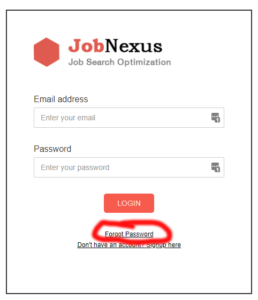Forgot your password? Is your password not working like it should?
To reset your password:
- Visit the website where you created your account.
- Click “SIGN IN” in the upper right.

- Click “Forgot Password” to enter your email address to have a password reset link emailed to you.